Detailing ServiceDesk Plus’ New Enterprise Service Management Feature
As of ServiceDesk Plus version 11, ManageEngine have introduced a new feature named ‘Enterprise Service Management’, or ‘ESM’ for short.
What is Enterprise Service Management?
ESM is a new feature of ServiceDesk Plus that enables businesses to manage service delivery across the whole enterprise from one location. Previously, the service desk was effectively restricted to the IT department. Now, thanks to ESM, companies can completely separate their ServiceDesk Plus into ‘instances’ and enable other departments, such as HR, to have their own segregated service desk system.
Read on to discover some of the key features of ESM.
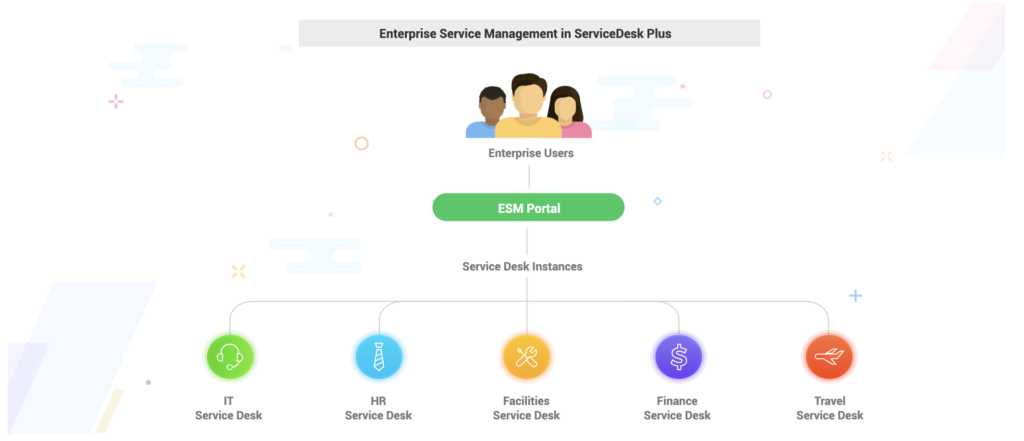
Unique Service Desk Instances
The ESM feature allows you to set up unique ServiceDesk Plus instances. These act almost as separate installations of the ServiceDesk Plus application. Consequently, this provides other departments with powerful service desk features, customised to their unique request management requirements. For example, personalised request templates, mail server settings, business rules, etc.
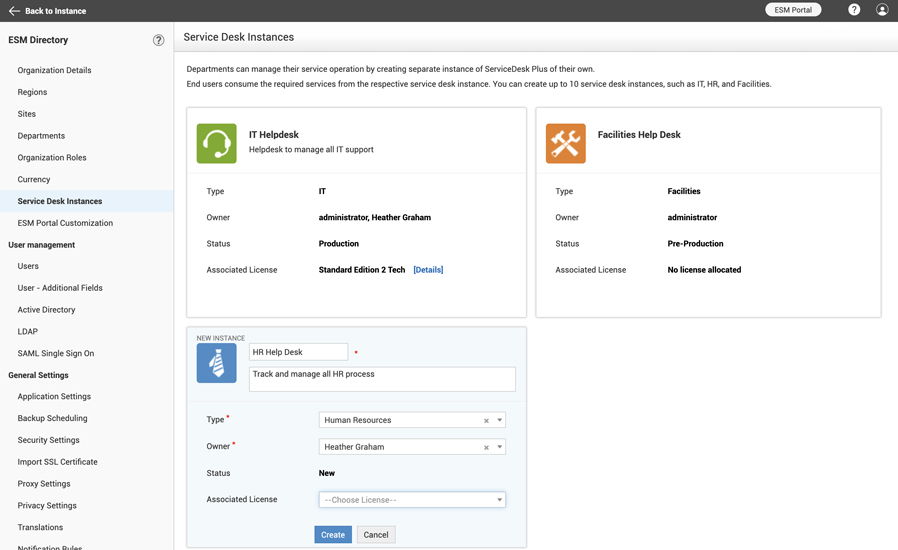
Ultra Fast Creation
Creating a new ServiceDesk Plus ESM instance takes around 60 seconds. Compare this to the time it takes to install another application, on another server, and you have a very fast set up time.
Single Portal
Requesters and technicians alike can access all applicable instances from the same location, streamlining the service desk approach of a business. For example, an HR technician can access their own instance for request management, and IT’s instance to create a request, all from the same portal.
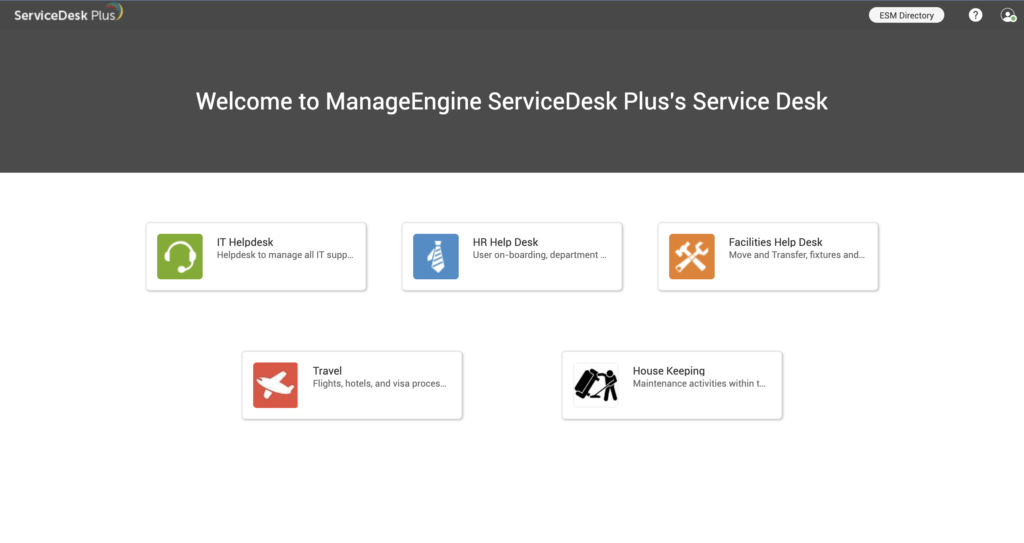
ESM Directory
The ESM Directory allows the IT department to retain a measure of control over ServiceDesk Plus, without customising each instance. That is to say, it enables an Organisation Admin to do specific tasks, such as backup, user import, instance creation, etc.
Pre-Built Defaults
You can make use of default ESM instance templates for HR and Facilities departments. These include some default settings commonly applicable to each, such as category structures and service templates. Alternatively, you can start with a clean instance and customise it exactly to your needs.
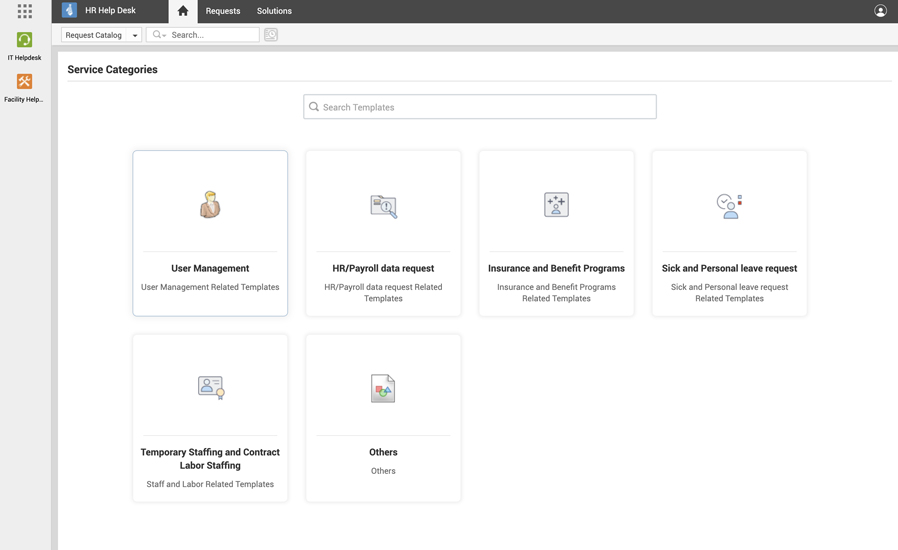
As shown above, the ESM feature can prove very useful. In addition, these are just some of the many benefits of Enterprise Service Management. Contact us today for a full list, or to arrange a demonstration on exactly how ESM can benefit you.
The Enterprise Service Management feature is available from ServiceDesk Plus 11 onwards. Due to the fact that this is a big change, you may want to read through the FAQs found here.
If you need more information on the new features, any help with updating your application, or have any questions please contact us here.
This article is relevant to:
Service DeskOther recent articles in the same category
You may be interested in these other recent articles
ManageEngine ServiceDesk Plus Cloud Build Release Information
11 April 2024
Summary details of the current Build Release information for ManageEngine ServiceDesk Plus Cloud Edition. All upgrades are performed by the Zoho Cloud team. Should you…
Read moreManageEngine Endpoint Central (formerly Desktop Central) On-Premise Build Release Information
9 April 2024
Summary details of the current Build Release information for ManageEngine Endpoint Central. Note: Desktop Central changing its name to Endpoint Central will not affect the…
Read moreManageEngine Analytics Plus Build Release Information
4 April 2024
Summary details of the current build release information for ManageEngine Analytics Plus. Scroll the above to view more release details. Download the latest service packs…
Read moreManageEngine OpManager Build Release Information
2 April 2024
Summary details of the current build release information for ManageEngine OpManager. Scroll the above to view more release details. Download the latest service packs here.…
Read moreManageEngine ADSelfService Plus Build Release Information
29 March 2024
The current build release information for ManageEngine ADSelfService Plus is summarised below. Scroll down for more information. You can download the latest service packs here.…
Read more