How to customise the layout of a request in ServiceDesk Plus
As of ServiceDesk Plus version 11005, it is possible to customise the layout of a request. This blog post details how you do this, and why you’d want to.
Request Layout Customisation
In ServiceDesk Plus, request details can be viewed by simply clicking on the request in the list view. All the request details are displayed, either on the main screen or in separate tabs. However, this page can quite often become busy with information, some of it not being immediately relevant. In these cases, a certain order is required to make the request easier to read and therefore easier to work. The latest ‘Request Layout Customisation’ option can help you do this.
This can be done for both Technician view and Requester view, and is separate from template design. This is the view of the request after it has been created.
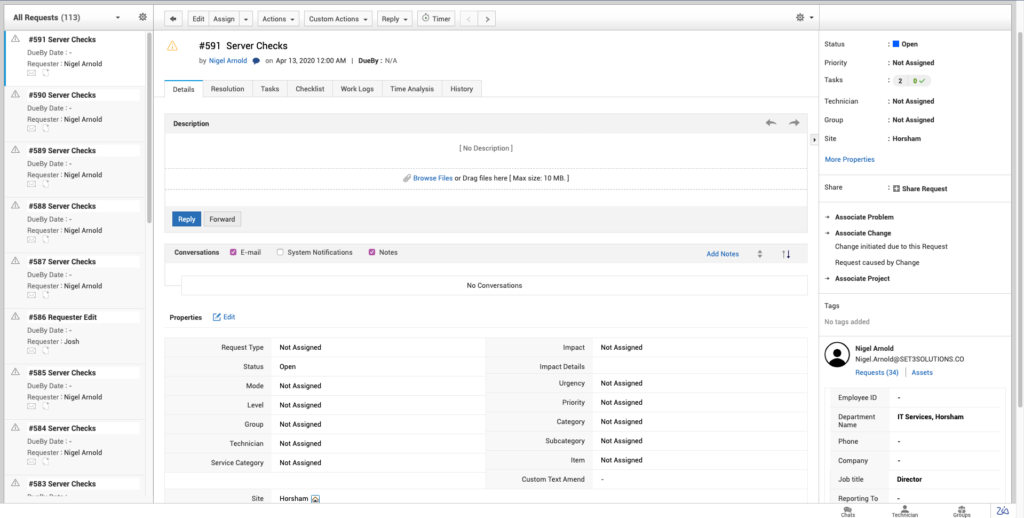
How to Customise
To customise the request view, simply click a request, and then the gear icon ![]() in the top right. Select the view you want to customise, technician or requester. Now you are on the Request Layout Customisation screen.
in the top right. Select the view you want to customise, technician or requester. Now you are on the Request Layout Customisation screen.
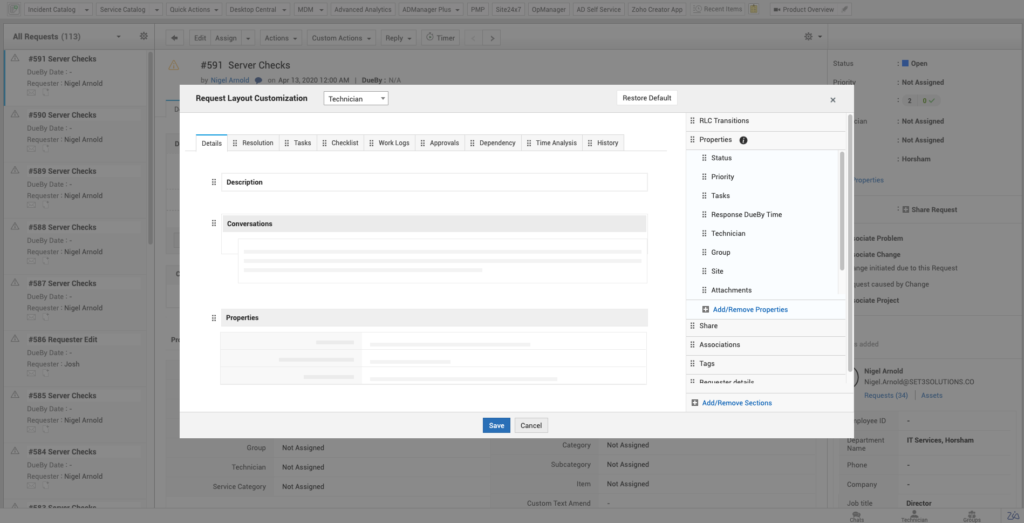
What Can You Customise?
As per the screenshot above, you can re-order any of the request tabs which appear in the main section. You can also add/remove sections and properties from the right-hand pane. If you get any wrong, you can simply restore the default view.
This enables you to show important information first, and hide anything that is not relevant. It also helps you make requests easier to view for requesters, which is handy when you are trying to get them to use the portal.
In the example below, I’ve removed all sections and properties from the right, and brought the ‘conversations’ section to the top, making the view easy to read for requesters.
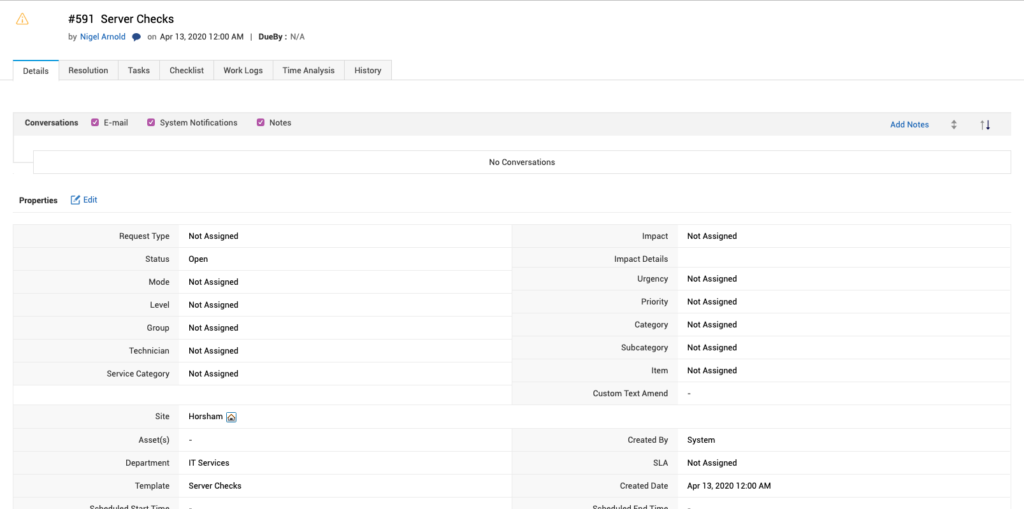
Try this new feature out today and make your requests easier to view, and therefore your work more efficient.
If you need more information on the new features, any help with updating your application, or have any questions please contact us here.
This article is relevant to:
Service DeskTrainingOther recent articles in the same category
You may be interested in these other recent articles
ManageEngine Endpoint Central (formerly Desktop Central) On-Premise Build Release Information
18 April 2024
Summary details of the current Build Release information for ManageEngine Endpoint Central. Note: Desktop Central changing its name to Endpoint Central will not affect the…
Read moreManageEngine ADSelfService Plus Build Release Information
16 April 2024
The current build release information for ManageEngine ADSelfService Plus is summarised below. Scroll down for more information. You can download the latest service packs here.…
Read moreManageEngine ADManager Plus Build Release Information
Summary details of the current build release information for ManageEngine ADManager Plus. Scroll the above to view more release details. Download the latest service packs…
Read moreManageEngine ServiceDesk Plus Cloud Build Release Information
11 April 2024
Summary details of the current Build Release information for ManageEngine ServiceDesk Plus Cloud Edition. All upgrades are performed by the Zoho Cloud team. Should you…
Read moreManageEngine Analytics Plus Build Release Information
4 April 2024
Summary details of the current build release information for ManageEngine Analytics Plus. Scroll the above to view more release details. Download the latest service packs…
Read more